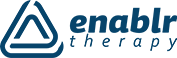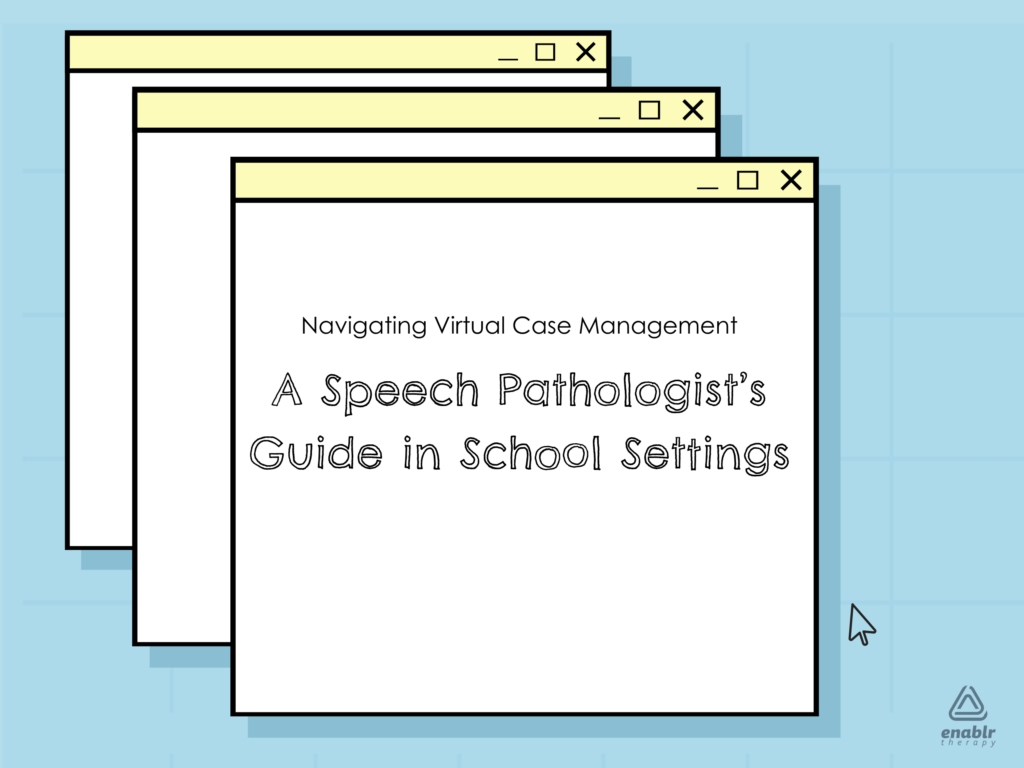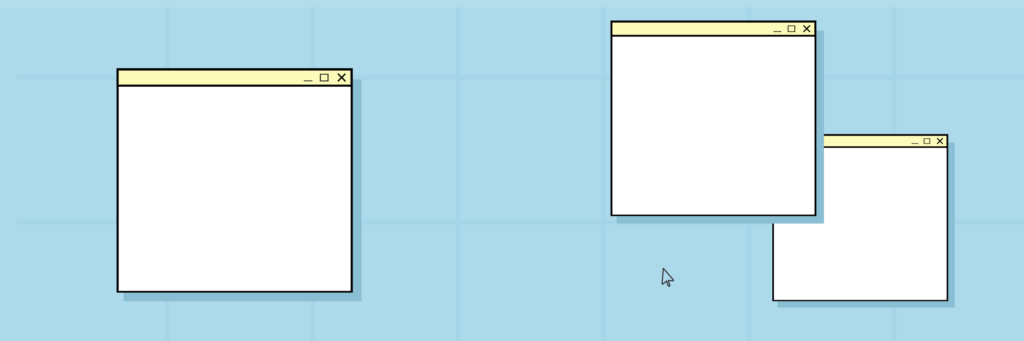
Although teletherapy is not new, today’s ever-evolving educational landscape has brought it to the forefront. Teletherapy has been able to bridge the gap between district vacancies, SLP shortages and the struggle to meet the needs of each individual child. Aside from therapy, consultation, and evaluations, virtual case management has also become an integral role of teletherapists throughout the country. In this blog, we’ll explore the unique challenges and opportunities of virtual case management and provide practical strategies for speech pathologists working remotely.
Virtual Case Management
Before we dive into our tips, let’s explore what virtual special education case management involves. Case management coordinates and oversees the provision of services for students with Speech and Language Impairments and other related services such as Occupational or Physical Therapy or Social Work services in a virtual or remote environment. It encompasses a range of responsibilities, including assessment, intervention planning, progress monitoring, collaboration with parents, staff, teachers, related service providers, as well as advocacy for students’ needs. While the shift to virtual case management presents new challenges, it also offers opportunities for increased flexibility, accessibility, and innovation in service delivery. Now that you have an understanding of the responsibilities of a virtual case manager, let’s dive into tips to make case management a breeze.
Tips Before Meetings:
- Stay on top of due dates. Create a system to keep track of upcoming IEP dates as well as re-evaluation due dates for all students on your caseload. This could be a digital system like a spreadsheet, a calendar system or an online collaboration tool.
- Collaborate with your team. Determine their preferred availability for meetings or establish blocks in which the team will be available for meetings. Depending on your school, there may be established or teacher prep periods that are designated for meetings.
- Plan ahead. For virtual IEP meetings, you might want to schedule even earlier than you might with a face-to-face meeting in the case of a tech issue, time zone mix-up, or any other reason that the original meeting can’t take place. Send invitations in multiple ways using calendar links, emails or hard copy invites in the mail.
- Create Resources for input. Use some sort of digital form to collect information from parents and/or teachers. This can be something as simple as a Google form or premade template that gets sent to all team members
- Be Prepared. Make sure all sections of the IEP are completed by all team members prior to the meeting. Share copies of the evaluation report and/or the draft IEP with team members prior to the meeting if your district allows this. Ensure that technology is set up and links are working from your invites. If you are case managing virtually for a team in a brick and mortar setting, check that school is set up with the technology needed to effectively present to the onsite team. Having a support person available that can complete tasks such as making and distributing copies of the IEP paperwork, setting up the room and technology, and collecting signatures is essential.
- Send Reminders. Remind all team members including parents often, use multiple modalities such as calendar invite reminders, emails, calls and texts. If any team member is not available determine if a discipline specific representative is needed or if an excusal is warranted. Follow your district’s policies but be sure to let parents know well in advance if any team member is unable to join to obtain their consent for excusal.
Case Management Tips for DURING an IEP Meeting:
- Manage your environment. Ensure that you’re sitting in a quiet room with good lighting. Use a headset to reduce the chance of an echo being heard by meeting participants and to provide privacy. Have your camera on throughout the meeting and encourage others to use theirs (especially when speaking). This may provide a greater sense of the ‘human experience’ beyond the screen for families. It may also be helpful to mute participants (or request they mute themselves) when they’re not talking.
- Log in early. Arrive early to the meeting in case other participants join early as well. This gives people some time to figure out the technology such as turning their microphone on.
- Be prepared in case of tech issues. Have your phone nearby in case of internet issues or use a conference call phone line for audio if your platform gets laggy.
- Introduce the team. Take time to ensure everyone is properly introduced prior to getting started so the family knows who is in attendance and their role in their child’s care.
- Screen share. Share the IEP draft, eligibility paperwork or evaluation reports on the screen so all members can follow along. It also helps attendees have a better understanding of what’s being discussed at any given time. If needed, zoom in on the portions of the IEP and/or use text annotation to highlight what’s being discussed throughout the meeting. You can present any visuals that you would normally show in person to explain scores, demonstrate student work samples, etc. Have those documents open and/or pre-loaded to save time.
- Follow the document flow. Go through each page with the team ensuring all input is taken into account and added in or editing throughout the meeting. Make sure all decisions are done in a collaborative manner with parents in agreement throughout.
- Conclude the meeting. Explain the next steps to the team, especially if they’re not familiar with doing virtual IEP meetings. This usually entails summarizing how you’ll send the IEP for signatures and final copies for distribution once all signatures are in. To note, if you are virtually case managing for a brick and mortar site, you can have your onsite facilitator collect signatures at the time of the meeting.
Case Management Tips for AFTER an IEP Meeting:
- Review your documents. Give one last check over to ensure all sections were covered and grammar and spelling is correct.
- Collect Signatures. If your meeting was held virtually, most districts now use a digital signature service such as DocuSign to collect signatures, re-sending as necessary.
- File the Paperwork. Send the final copy and any reports to the family and any related service team member that may need a copy for their files.
As speech pathologists navigate the virtual landscape of school-based services, effective case management remains a cornerstone of supporting students. By leveraging teletherapy platforms, establishing virtual workspaces, utilizing digital assessment tools, enhancing communication and collaboration, maintaining documentation and compliance, and implementing practical strategies for effective virtual case management, speech pathologists can ensure that students receive comprehensive support tailored to their individual needs, regardless of the physical distance. Together, let’s embrace the opportunities of virtual case management and continue to empower students to reach their full potential in communication and beyond.